Step 1. Upload your desired image to a site like Photobucket, and/or acquire the URL of the image you want to use.
Step 2. Log in, find the "Design" link. Click on it.
Step 3. Click on the Edit HTML link in the upper left of the editor .
Step 4. Scroll through and find the code below. Replace every instance of (http://www.blogblog.com/1kt/watermark/body_background_birds.png) with your background image URL. Keep in mind, if you are not using the same template as I am, the name of the default picture may not be the same as the above.
Step 5. SAVE AND DONE!


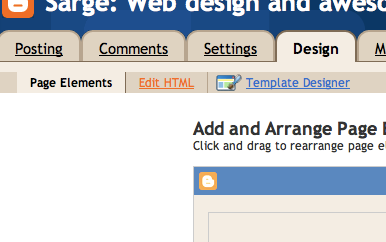
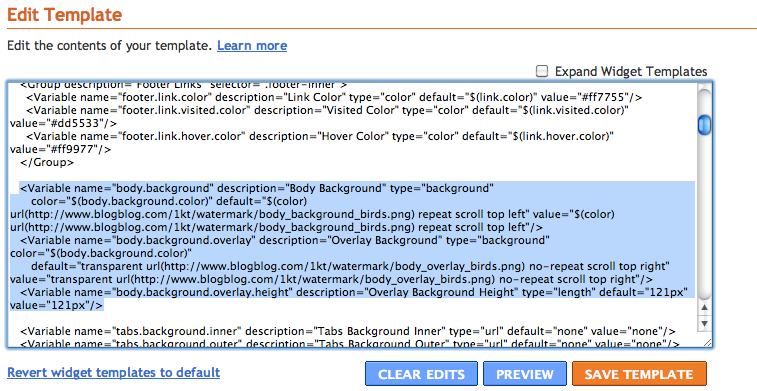
thanks, my background is too plain right now.
ReplyDeleteCool post, definitely like this blog
ReplyDeleteAwesome walk thru! big success
ReplyDeleteHey, thanks. I find the background of my blog a bit.. lacking.. in terms of expressing my vision.
ReplyDeleteForgot to thank you :} THANKS Helped alot.
ReplyDeleteThis takes me back to my HTML days. Like your blog.
ReplyDeleteCool beans. I'll update my own blog when i get the chance.
ReplyDeletei do not have halo reach and if i did i have no way to record it since i do not have a capture card and i dont feel like paying to get one
ReplyDeletenice blog , following you
ReplyDeleteTHank you for this tip
ReplyDeleteNice man! Customed blogs look so much more professional
ReplyDeletevery helpful
ReplyDeleteVery helpful! Thank you for posting this!!
ReplyDeleteUseful tip , keep up !
ReplyDeleteWow, thank you so much! I need to make my blog look a little bit better.
ReplyDeleteGreat tips, keep em coming!
ReplyDeleteim impressed with your post!
ReplyDeletethe design that come default are pretty nice
ReplyDeleteI will look over it tonight, maybe ill find a nice wallpaper with some hot naked girls... or just birds flying over the sea...
ReplyDeleteThis is great!
ReplyDeleteAlso, you can ctrl+f to find the code more easily.
ReplyDeleteTrue, adorable, but there are many instances of "background" in the code that aren't actually the page background.
ReplyDeletethanks for that, i've been trying to figure it out for about a month! you should post in the blogger support forums
ReplyDeleteAppreciated.
ReplyDeleteThanks , very usefull :)
ReplyDeleteSuper obrigado! Vou tentar fazer passo-a-passo sua recomendação. Tenho certeza que dará certo agora.
ReplyDelete